What Can You Do With Data?
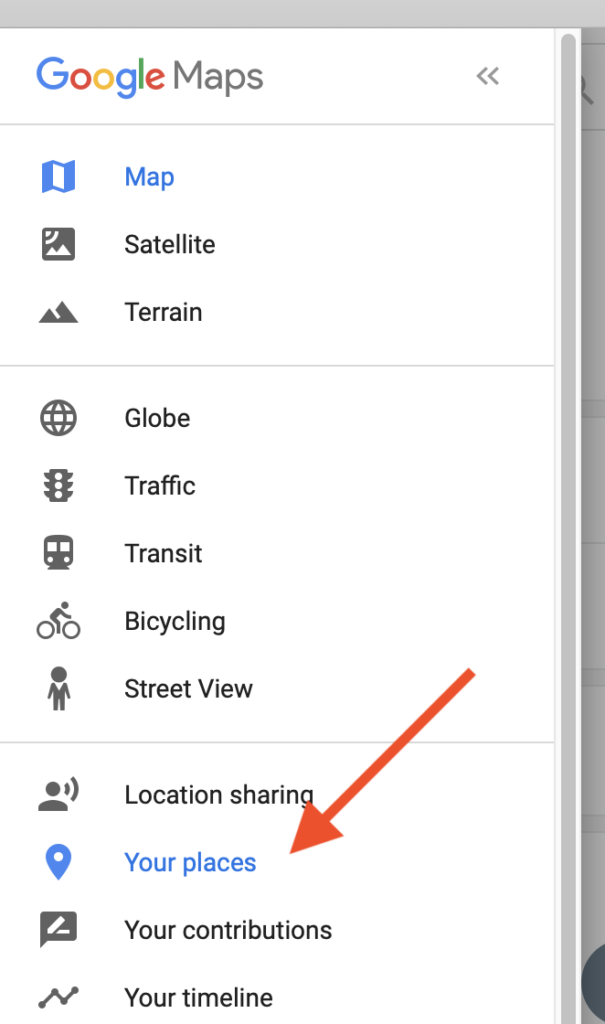
If you’re not into data, like I am, you might be wondering why I spent hours making that CSV file. That’s a reasonable question. The thing is, once you have your data all nice and pretty, then you never ever have to type it in again and, better still, you can do all sorts of things with it.
I wanted to put up a map showing all the bridges. So I went to google maps, hit the “hamburger menu” in the upper right and selected Your Places. And yes, that really is called a hamburger menu. It is made up of three slices, 2 buns and the protein. And no, I have no idea who made that up.
Once you select Your Places I clicked Saved, then the + sign, and started copy/pasting the bridges in. Boring.
I got half a dozen in and went to see what I could see from the map. The bridges would show up or disappear depending on the zoom level and frankly, something else I couldn’t figure out. It was pretty useless.
So instead of selecting Saved I select Maps and I saw all the Maps I had made. Yeah, I told you I liked maps.
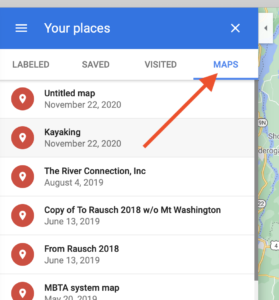
After you select Maps, just click Create Map at the bottom left of the screen. But’s google, so it wants to shout, so click CREATE MAP. You’re then sent to this screen, in a new window, but windows are cheap, so that’s ok.
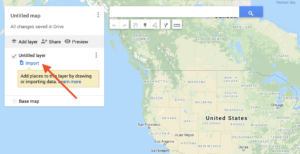
Look at that lovely Import blue thingee. I’m calling it a thingee because it isn’t a link and it isn’t a button. But just click it. I was going to click Learn More but I didn’t, google hires smart people, it will probably do the right thing. So I selected my CSV file and it upload it and hey, it started asking me things.
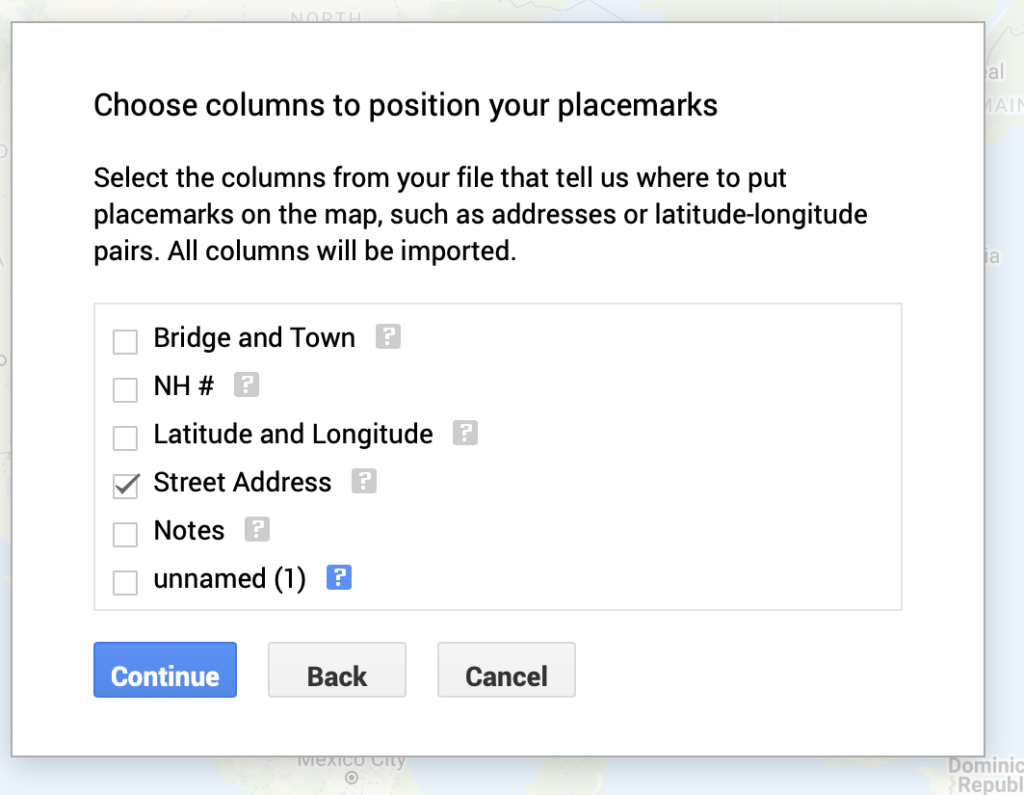
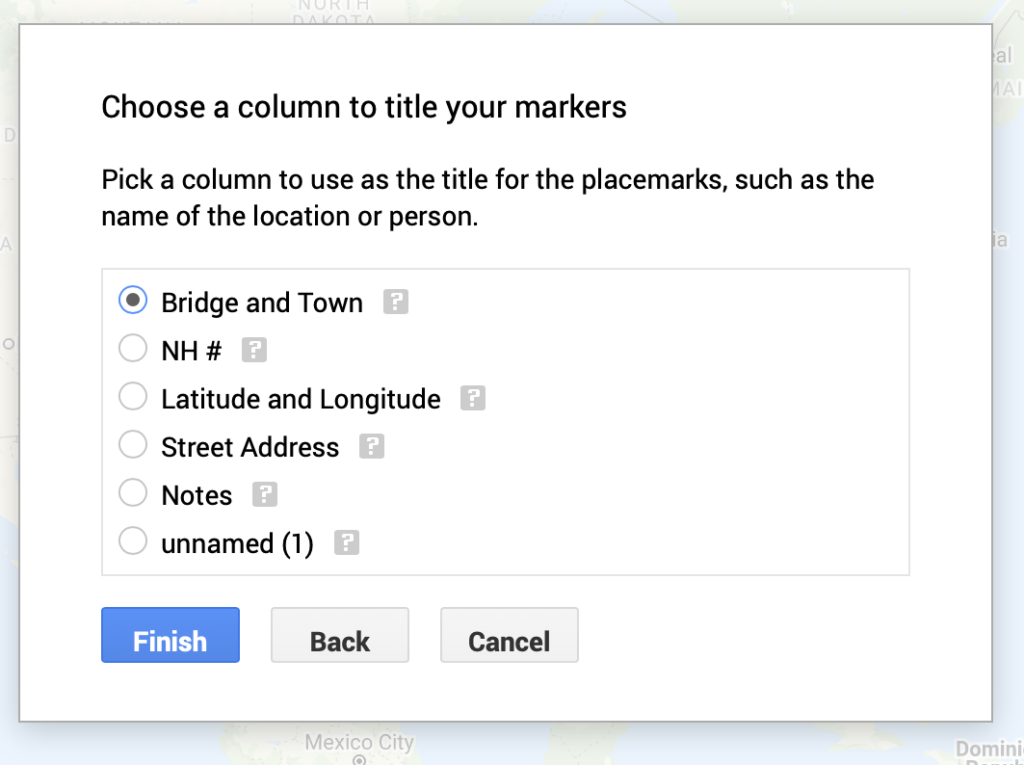
And wow, I have a map!
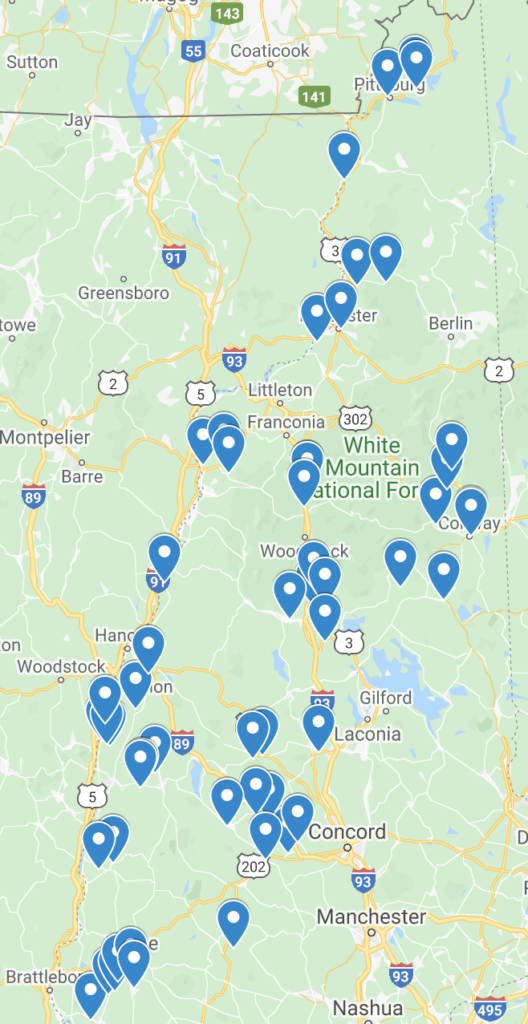
That is why I made the CSV file. I had no idea that that was going to happen. Yay data! You can play with my map here.